Dell XPS 13(9350) Quick Review
Only a small amount of tech products manage to provide an experience so memorable that you never want to use another product of the same lineage again. The Dell XPS 13 is one of those products.
HARDWARE
T he Dell XPS 13’s InfinityEdge Display makes the screens on laptops such as the Macbook and Lenovo Yoga look far out of date. Both the 1080p and Quad HD+ models look fantastic. It’s aluminum outer body with carbon texture inside further add to the beauty of the laptop. Backlit keys get sufficiently bright, although there is no option for dimming them. Just high, medium, and off settings. The keyboard is slightly smaller than average due to the 13-inch screen being packed into a body that would normally house an 11-inch display. Keys feel clicky and responsive. The touchpad is good, but nothing extraordinary. A USB-C and 2 USB 3.0 slots are included, as well as a 3.5mm headphone jack and an SD card slot. There is also a speaker on each side of the device (instead of on the bottom like most laptops). This lets the speakers get pretty loud without any noticeable distortion. vents are on the bottom of device. Device can run warm, but I have not felt it get very hot.
he Dell XPS 13’s InfinityEdge Display makes the screens on laptops such as the Macbook and Lenovo Yoga look far out of date. Both the 1080p and Quad HD+ models look fantastic. It’s aluminum outer body with carbon texture inside further add to the beauty of the laptop. Backlit keys get sufficiently bright, although there is no option for dimming them. Just high, medium, and off settings. The keyboard is slightly smaller than average due to the 13-inch screen being packed into a body that would normally house an 11-inch display. Keys feel clicky and responsive. The touchpad is good, but nothing extraordinary. A USB-C and 2 USB 3.0 slots are included, as well as a 3.5mm headphone jack and an SD card slot. There is also a speaker on each side of the device (instead of on the bottom like most laptops). This lets the speakers get pretty loud without any noticeable distortion. vents are on the bottom of device. Device can run warm, but I have not felt it get very hot.
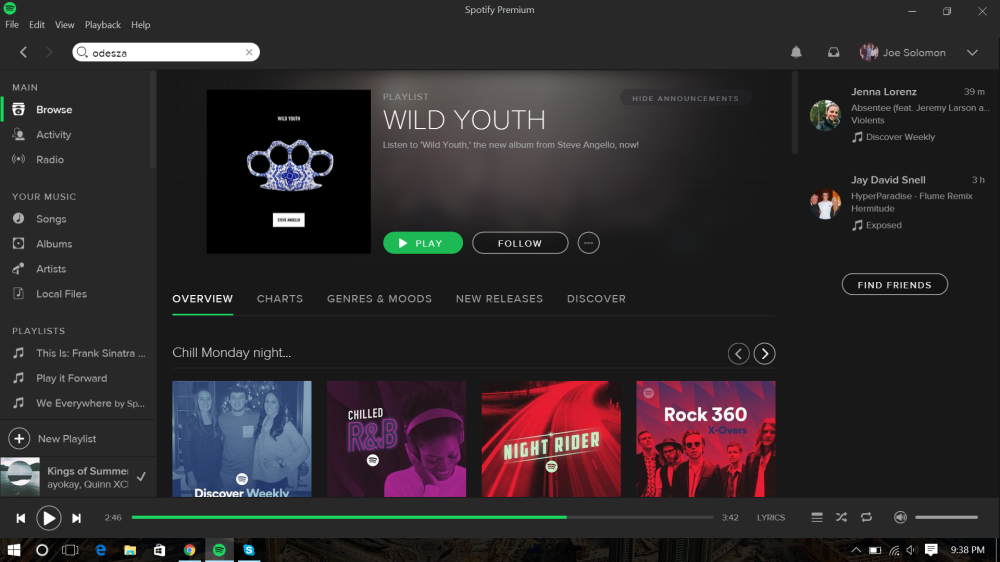
SOFTWARE
Not much to talk about here. The Dell XPS 13 runs Windows 10, and it is buttery smooth. I am yet to experience any slowdown, whether I am running multiple chrome tabs or designing applications in Pixate or Axure. I am running the 1080p non-touch version with 6th gen. intel i7 processor, 8GB of RAM and 256GB SSD (solid state drive). It ships with the screen scaled to 150% to make text more readable. This makes text in some settings panels somewhat blurry, but nothing too bad. 125% scaling is fine, while 100% scaling makes the text extremely small. One drawback of the scaled 13-inch display is that less of an application is shown on screen at a time, meaning more scrolling to find what you need.
PRICING
$800 gets you the Dell XPS 13 non-touch w/ 1080p InfinityEdge display, 6th gen. i3 processor, 4GB RAM, and 128GB SSD. My exact model is $1150, while the top of the line model costs $1650, which gets you a Quad HD+ InfinityEdge Touch Display, 6th gen. i7 processor, 8GB RAM, and 256GB SSD.